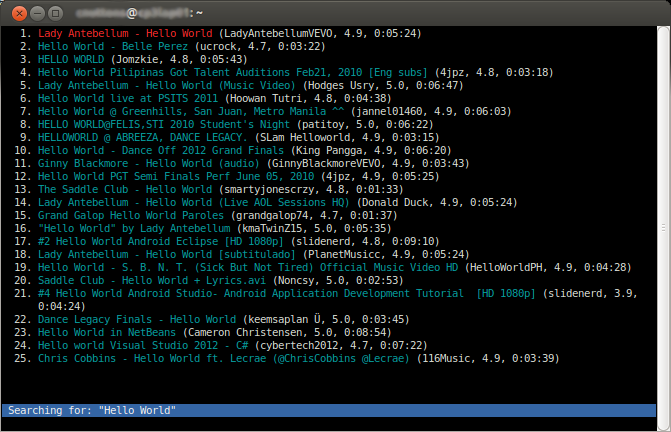You can find below a list of functions you can add to your .bashrc for various purposes, some of them come from commandlinefu.com, a website repository of great shell commands.
use case:
ubuntu@ubuntu:~$ syno figure
========= figure ===========
[*]appearance, believe, body, build, calculate, cast, character, chassis,
cipher, compute, contour, count, count on, cypher, design, device, digit,
emblem, envision, estimate, expect, fancy, fashion, figure of speech, figure
out, forecast, form, guess, height, human body, image, make calculations, motif
, name, number, numeral, outline, pattern, physique, picture, price, profile,
project, reckon, see, shape, statue, stature, subject, sum, suspect, symbol,
theme, think, torso, total, trope, value, visualize, work out
[ ]decimal digit
[ ]dummy
[ ]enter
[ ]fig
[ ]opine
(*) English Interface ( ) French Interface
===========================
Synonyms (Grouped by Similarity of Meaning) of verb figure
Sense 1:
calculate, estimate, reckon, count on, figure, forecast
evaluate, pass judgment, judge
Sense 2:
figure, enter
be
Sense 3:
visualize, visualise, envision, project, fancy, see, figure, picture, image
imagine, conceive of, ideate, envisage
Sense 4:
calculate, cipher, cypher, compute, work out, reckon, figure
reason
Sense 5:
figure
grok, get the picture, comprehend, savvy, dig, grasp, compass, apprehend
[]
Quiz Picks